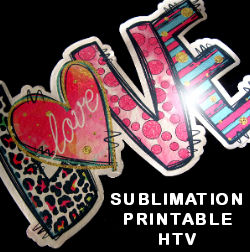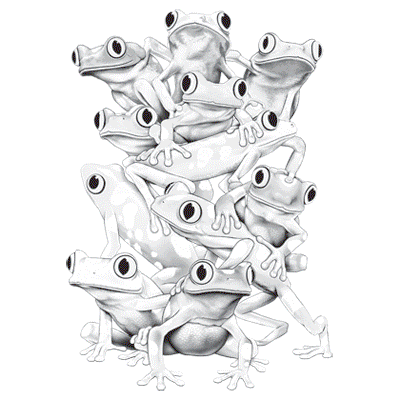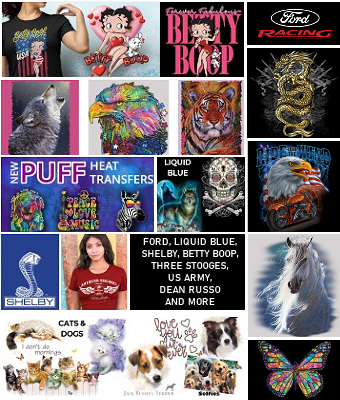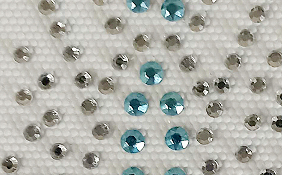|
|
Slide Slide Slide Download the 2021 Sawgrass PDF catalogue for full details of all the advantages of owning a Sawgrass printer including a two-year guarantee and free access to Creative Studio. OVERVIEW EQUIPMENT AND INKS SAWGRASS PRINT MANAGER CREATIVE STUDIO FAQ WHAT IS SUBLIMATION PRINTING?
This is the technical bit! Sublimation printing is the application of sublimation inks onto a surface using a heat press to provide the required combination of heat, time and pressure. This combination causes the inks to be converted from a solid to a gaseous state enabling them to penetrate the sublimatable surface so that a permanent, full colour image is formed. The colour penetrates the surface of the item so that the result is colourful, long lasting and resistant to scratching unlike some other printing methods that merely print onto the surface of the item.
Dye sublimation printing is always done on a polyester, polymer, or polymer coated item. At high temperatures, the solid dye converts into a gas without ever becoming a liquid. The same high temperature opens the pores of the polymer and allows the gas to enter. When the temperature drops, the pores close and the gas reverts to a solid state. It has now become a part of the polymer. For this reason true dye sublimation cannot be done on natural materials such as 100% cotton. Natural fibres and non-coated materials have no "pores" to open.
WHAT CAN BE SUBLIMATION PRINTED?
You can sublimation print onto a wide variety of items provided that the surface is suitable for sublimation printing. We offer both 'hard' and 'soft' items that are suitable for sublimation printing - full details of our extensive range can be found on our SUBLIMATION IMPRINTABLES pages.
Hard items include specially coated plaques, signs, placemats, coasters, tiles, mugs, metal and keyrings. Soft items include polyester fabric, canvas, t-shirts, cushions, car sun screens, pillowcases and more! A sublimation print on a suitable polyester fabric is permanent, feels like part of the fabric with no 'hand' and will not crack, peel or fade.
WHAT CANNOT BE SUBLIMATION PRINTED?
Cotton fabric and garments - because dye sublimation printing is always done on polyester, polymer, or polymer coated items for the reasons mentioned above. It is possible to sublimation print a cotton fabric but the image will wash out within a few washes, it will not be a permanent image in the way that it is on a 'man made' fabric.
Also unsuitable are other items that have a polyester/polymer coating but are unable to withstand the temperatures required for dye sublimation printing.
WHY IS SUBLIMATION BETTER THAN OTHER SYSTEMS?
The advantage of sublimation printing is that the results are permanent. The transferred images are not on the surface of the substrate - they become part of the substrate itself which means that the items are much more durable!   WHAT YOU NEED TO GET STARTED
A printer with dye sublimation inks.
Sublimation paper.
A suitable heat press (flat press for flat items and a mug press for round items).
Dye sublimation paper.
Heat tape to attach your transfer to your imprintable.
SUBLIMATION PRINTERS
We offer Sawgrass' own Virtuoso range of inkjet printers, available in A4, A3 and 25" wide for dye sublimation printing.
This range of printers has been especially developed for dye sublimation printing and quality and reliability is second to none.
For full details on our current range of printers see -
SUBLIMATION INKS
So what's special about dye sublimation inks? Dye sublimation inks are different to the usual inkjet inks that you can buy - they are a formulation of different coloured dyes suspended in liquids that will pass through a standard inkjet printer. So it could be argued that they are more dyes than ink in reality. You could put dye sublimation inks into any inkjet printer but without a professionally made colour management system (which is custom written for each printer) you will not get vibrant pure colours. This is because the printer has it's own profiles which anticipate that you will be using the manufacturer's own ink - if you use dye sublimation inks the colours need adjusting as these inks are not identical to the manufacturer's own inks.
This may sound complicated but it is really simple as Sawgrass have already done all the hard work and offer a superb colour management system, the Sawgrass Print Manager, for you to use with all their printers and inks.
We are authorised Sawgrass distributors and only offer their range of dye sublimation inks. We believe that the support that Sawgrass offers to customers is second to none.
Before you buy a printer and inks from other sources check if they offer a two year guarantee on printers and lifetime technical support should you ever need it. Sawgrass do.
HEAT PRESSING FLAT ITEMS
For 'flat' items such as plaques, coasters, tiles, garments, etc, you will need a flat bed heat press. Full details on the range of Adkins heat presses that we offer can be found on our heat press pages. We also offer a range of alternative heat presses for specialised items like bags, caps and plates.
Please note it is not possible to obtain the consistency of heat and pressure required for the dye sublimation printing process using a home iron. HEAT PRESSING MUGS AND ROUND ITEMS For dye sublimation printing mugs of various size (including latte shapes) and round money banks you can use a mug press which is purpose designed to print around cylindarical items. SUBLIMATION PAPER If you print onto standard plain paper you would find that the ink would sink into the paper, for best sublimation printing results you need a paper that allows the ink to stay on the surface of the paper. We recommend True Pix dye sublimation paper which is custom designed for sublimation printing, produces stunning results and is available in a wide range of sizes from precut sheets for mug printing up to 24" rolls. True Pix is the paper that Sawgrass recommend for use with their printers.
HEAT TAPE
Specially developed heat tape which can resist high temperatures under a heat press and then be removed without leaving any marks on your imprintable. Our very popular red heat tape can be found here!  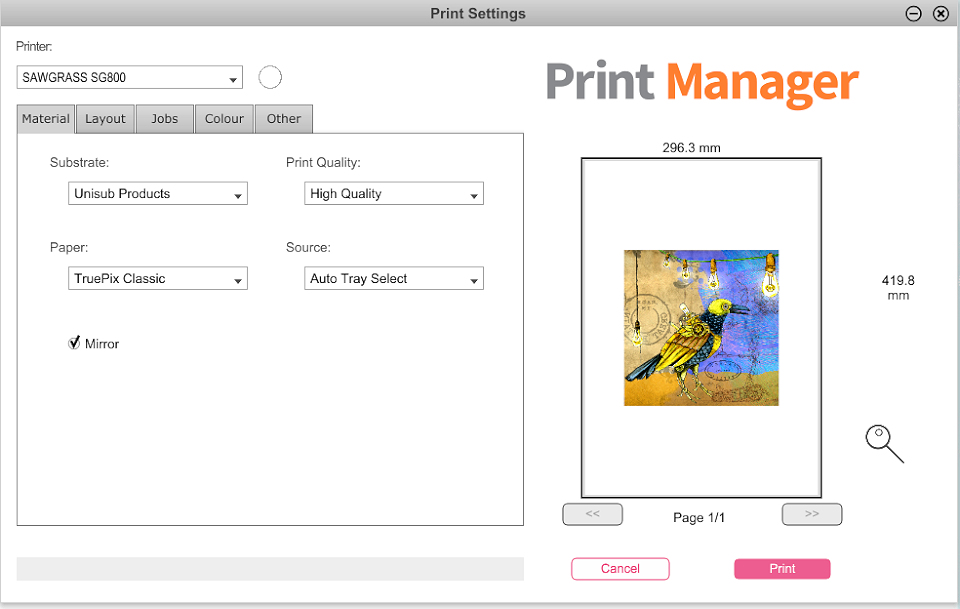 THE SAWGRASS PRINT MANAGER
The Sawgrass Print Manager is supplied as part of your Virtuoso printer package and is designed to ensure that you get the very best results from your printer.
HOW DOES IT WORK? Sawgrass Print Manager bypasses the printer’s native driver directly, allowing it to control the transmission of the print file from the computer to the printer more effectively. DO I NEED A SPECIFIC GRAPHICS OR DESIGN PACKAGE? No you do not. The Print Manager allows for the direct import of both .jpg and .png images which can be produced in packages such as CorelDraw, Adobe Photoshop, Adobe Illustrator or even MS Paint! Just produce your image, save as a .jpg or .png, file, open in the Print Manager and print!
DOES THE PRINT MANAGER WORK WITH CREATIVE STUDIO? Yes it works seamlessly with the Creative Studio design software (for both Windows and Mac OS). WHAT ELSE DOES THE PRINT MANAGER DO?
It allows you to streamline production with an advanced array of features, including job and image nesting, hot folders with customisable presets, multilingual user interface, file- and web-to-print workflows and more. HOW DO I PRINT DIRECTLY FROM MY OWN GRAPHICS PACKAGE? Instructions are available to set up to use the Print Manager through Photoshop, CorelDraw and Photoshop Elements. There are also many users printing from Silhouette Studio. WHERE CAN I GET HELP AND ADVICE IF I NEED IT?
You can always talk to us. Additionally there is a very helpful Facebook group (Sawgrass Product Users Group) which is run by Sawgrass. You can always find helpful advice and information there!  CREATIVESTUDIO
CreativeStudio is a cloud-based design software designed by Sawgrass to make it quick and easy for you to make designs for dye sublimation printing.
The basic version of CreativeStudio is included with the purchase of your Sawgrass printer.
CreativeStudio is easy to use and spares you from having to search for product templates or royalty-free artwork. Follow Sawgrass on YouTube and Facebook for regular tutorials and design inspiration specific to sublimation.
HOW DOES IT WORK? Step 1: Create Select a product from a huge selection of templates, including mugs, coasters, T-shirts and more! Choose one of the thousands of print-ready designs and carefully curated images. To personalise and customise your designs you can change the colours, fonts and backgrounds, or subtract and add elements - including photos of your own! Step 2: Print By selecting Print within the CreativeStudio menu bar, you'll be prompted to name your file. Clicking "OK" will open the Sawgrass Print Manager, from which you can select your substrate, brand of paper and send the file to your Sawgrass printer. Step 3: Press Once you have your transfer you are ready to heat press your design onto your chosen imprintable! Generally dye sublimation printing and pressing should present very few problems but we suggest a read of this FAQ to give you an overview of problems that could arise and how to prevent them happening in the first place.
If you still have questions then do call us on 01404 892995, use our online chat option or contact us via our sublimation contact form.
Do I need to worry about moisture levels in my imprintable items?
Yes you do need to be aware of how moisture in your imprintables can affect the finished results. The introduction of moisture into the sublimation process can cause unwanted results. During production with a heat press operating at around 200°C, moisture can flash to steam and literally blow the ink away from its intended target. Some of the problems that are attributed to moisture include colour shifting (colours lose accuracy), image bleeding and the uneven transfer of solid-filled areas. Under normal circumstances, a small amount of moisture can accumulate in the transfer paper and it's usually absorbed directly into the substrate during pressing. However, hard substrates like metal and ceramic are unable to absorb excess moisture so it's important that you take steps to minimize the introduction of moisture into the process.
The good news is that it is very easy to ensure that excess moisture does not cause problems! Dye sublimation paper Protect your dye sublimation paper from moisture absorption particularly during colder seasons or if you work in a area with little or no heating. As a preventative measure, store your paper in a dry place in a sealed container or resealable bag. If you think your paper may have some moisture in it just lay the paper on the base of your press for a few seconds. Do not press it; just expose it to the warmth. The heat radiating from the press should help evaporate most of the moisture.
Hard imprintables
Hard items such as MDF, wood and ceramics will retain moisture so it is always a good idea to give them a quick prepress to remove any excessive moisture particularly during the colder, damper seasons. 10 seconds under the heat press will usually be sufficient but if you see a lot of moisture coming out give them a little longer. Note that if you use a Teflon cover sheet that this can push the moisture back into the imprintable, you will find that some plain paper is a better option.
Fabric imprintables
If you are working with garments or other fabric items it is also possible that the substrate may contain some moisture. Pre-pressing the garment for about 10 seconds should remove the moisture, as well as any wrinkles in the fabric, so that you have a good surface to press onto.
My colours are light/uneven or the image appears blurred
Read through the guidelines above on moisture. Check that you printed on the correct side of the paper - for our True Pix paper the print side is the bright white side of the paper.
Double check that you pressed using the proper time, temperature, and pressure. We offer suggested pressing times and temperatures for all our imprintables on the respective product pages.
Ensure that your substrate is designed to accept a sublimation transfer. Garments made from natural fibres such as cotton are not compatible with the sublimation process.
Help - my pressed image looks cloudy!
This can often be caused by moisture in the substrate you are pressing onto, particularly hard items such as MDF and ceramics. Read through the guidelines above on moisture.
I have blue specks on my t-shirt
This is usually caused by very small strands of thread that are on the surface of the fabric. Use a lint roller over the surface of the garment before pressing to pick up anything that is on the surface.
Why do I have duplicate versions of my image?
This is called 'ghosting'. If the transfer paper moves on the surface of your pressed item while it is still hot from the press then an addition 'ghost' image can appear. This is easy to avoid - just make sure that your transfer paper is securely taped to your imprintable item so that it will not move when the press is opened. Once you have removed the item from the heat press ensure that you remove the transfer paper in a quick smooth motion. Obviously protective gloves are needed!
Can I use sublimation printed signs outside?
Currently most sublimation printed signs are only recommended for very short term use outdoors as the UV resistance means that the images will fade relatively quickly. The outdoor life can be extended by use of a product such as Frog Juice which adds an additional layer of UV protection.
Unisub and Chromaluxe have developed a new range of outdoor aluminium which offers a 5 year outside life. Details can be found on our sublimation imprintables listing page! |